Scripts¶
Scripts are created from the Scripts menu. The following types of script are available in eNMS.
Netmiko configuration script¶
- There are two types of Netmiko configuration scripts:
- 「show」 commands: a list of “show commands” which output will be displayed in the logs.
- configuration: a list of commands to be configured on the devices.
- For each type, the content of the script can be:
text-based: a list of configuration commands to be sent to the device.template-based: the script is a Jinja2 template. A .YAML file containing all parameters must be provided.
Finally, a driver must be selected among all available netmiko drivers.
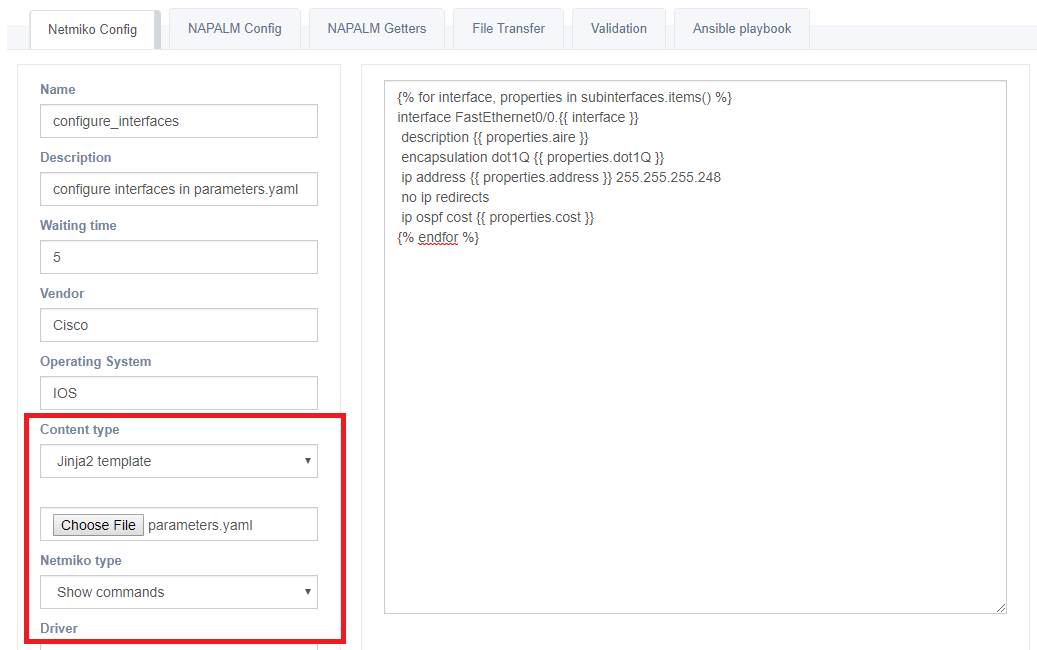
Netmiko File transfer script¶
A file transfer script sends a file to a device, or retrieve a file from a device. It relies on Netmiko file transfer functions.
If you want to send a file to a device, you must place the file in the eNMS/file_transfer folder.
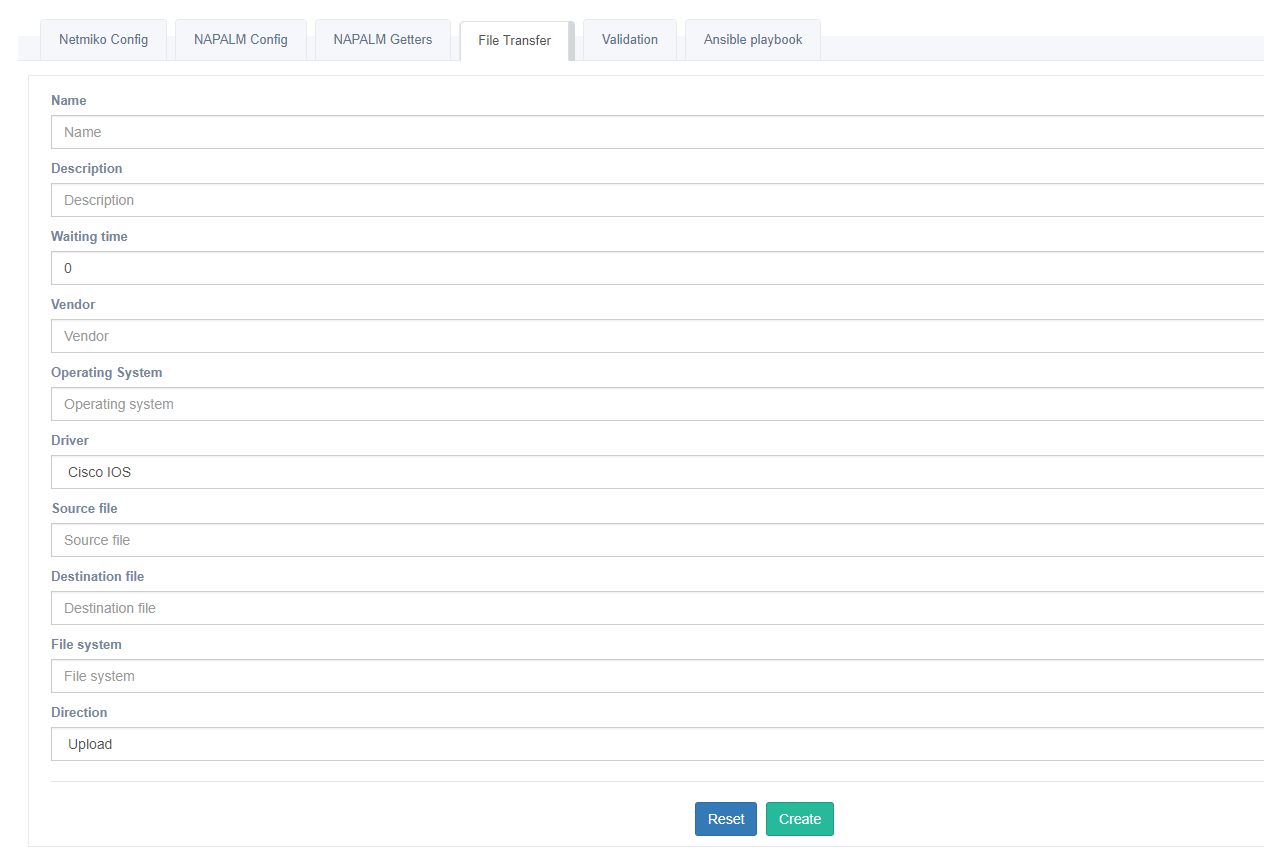
警示
File-transfer scripts only works for IOS, IOS-XE, IOS-XR, NX-OS and Junos.
Netmiko validation script¶
A Netmiko validation script is used to check the state of a device, in a workflow (see the Workflow section for examples about how it is used).
There are 3 command field and 3 pattern field. For each couple of command/pattern field, eNMS will check if the expected pattern can be found in the output of the command.
If the result is positive for all 3 couples, the script will return True (allowing the workflow to go forward, following the success edges), else it will return False.
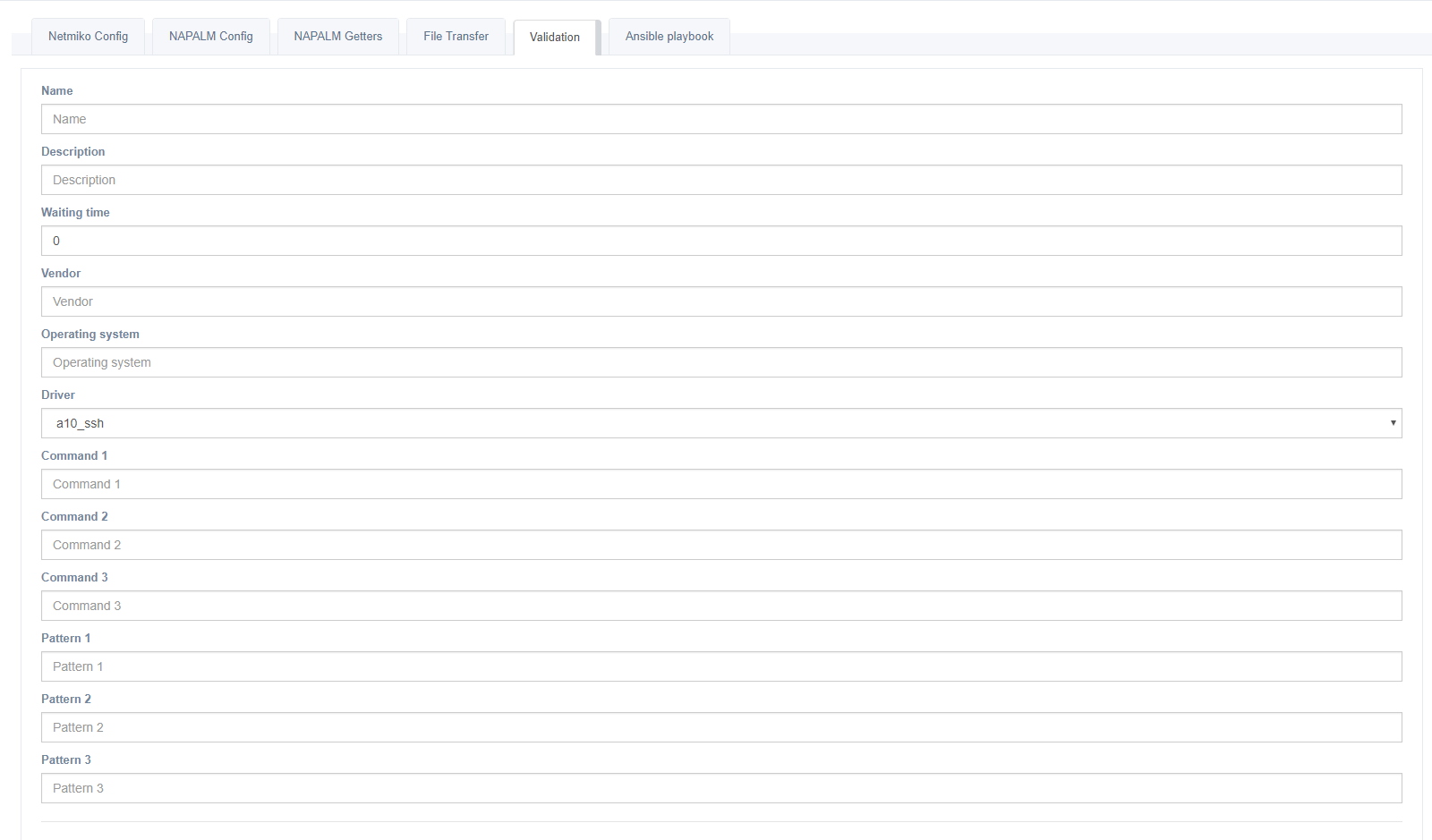
NAPALM configuration script¶
This type of script uses NAPALM to update the configuration of a device.
- There are two types of operations:
load merge: add the script configuration to the existing configuration of the target.load replace: replace the configuration of the target with the script configuration.
Just like with the Netmiko configuration script, a configuration can be either text-based, or template-based.
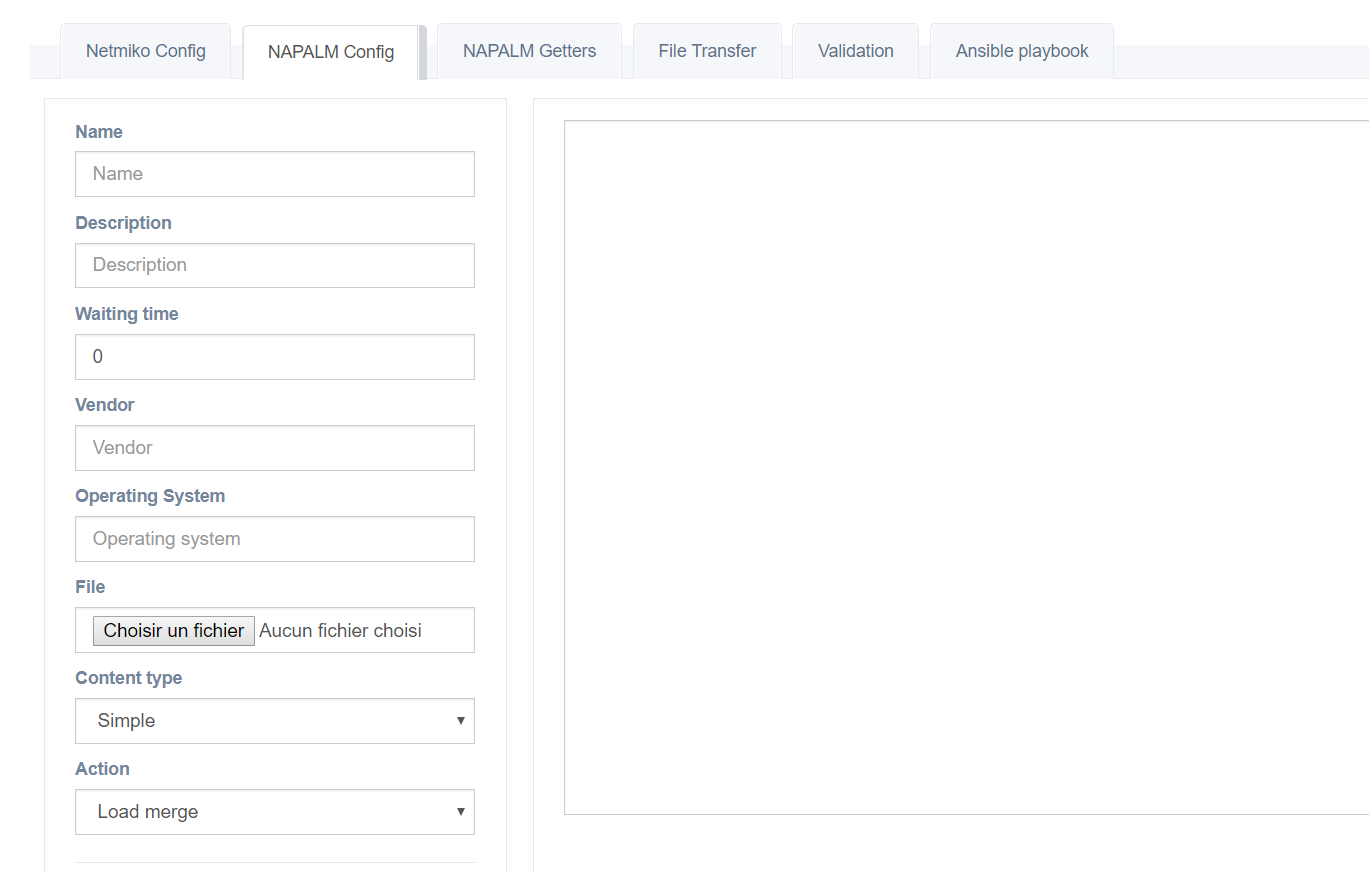
備註
The NAPALM driver used by eNMS is the one you configure in the 「Operating System」 property of a node.
The NAPALM drivers name must be respected: ios, iosxr, nxos, junos, eos.
備註
This script does not by itself commit the configuration. To do so, a NAPALM action script must be used (see below).
NAPALM action script¶
NAPALM action scripts do not have to be created: they are created by default when eNMS runs for the first time.
There are three actions:
commit: commits the changes pushed withload replaceorload merge.discard: discards the changes before they were committed.rollback: rollbacks the changes after they have been committed.
NAPALM getters script¶
A NAPALM getters script is a list of getters which output is displayed in the logs.
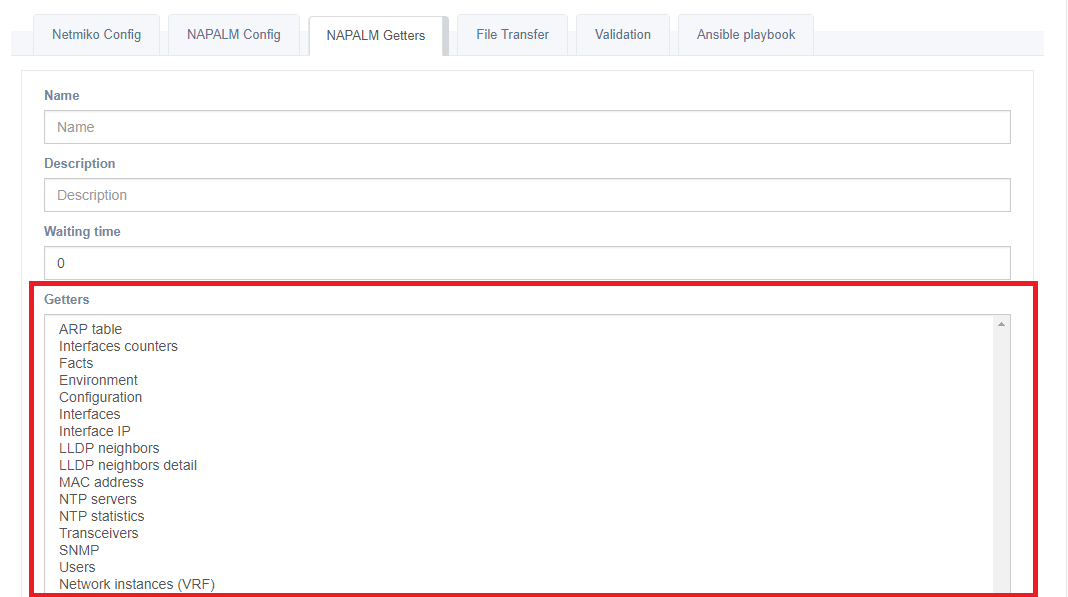
備註
just like with the NAPALM configuration scripts, the NAPALM driver used by eNMS is the one configured in the 「Operating System」 property of a node. The NAPALM drivers name must be respected: ios, iosxr, nxos, junos, eos.
Ansible playbook script¶
An Ansible playbook script sends an ansible playbook to the devices.
The playbook file must be placed in the eNMS/playbooks folder, along with the Ansible configuration file (ansible.cfg).
To create an Ansible playbook script, simply enter the name of the playbook (example: the_playbook.yml) in the Playbook name field of the form.
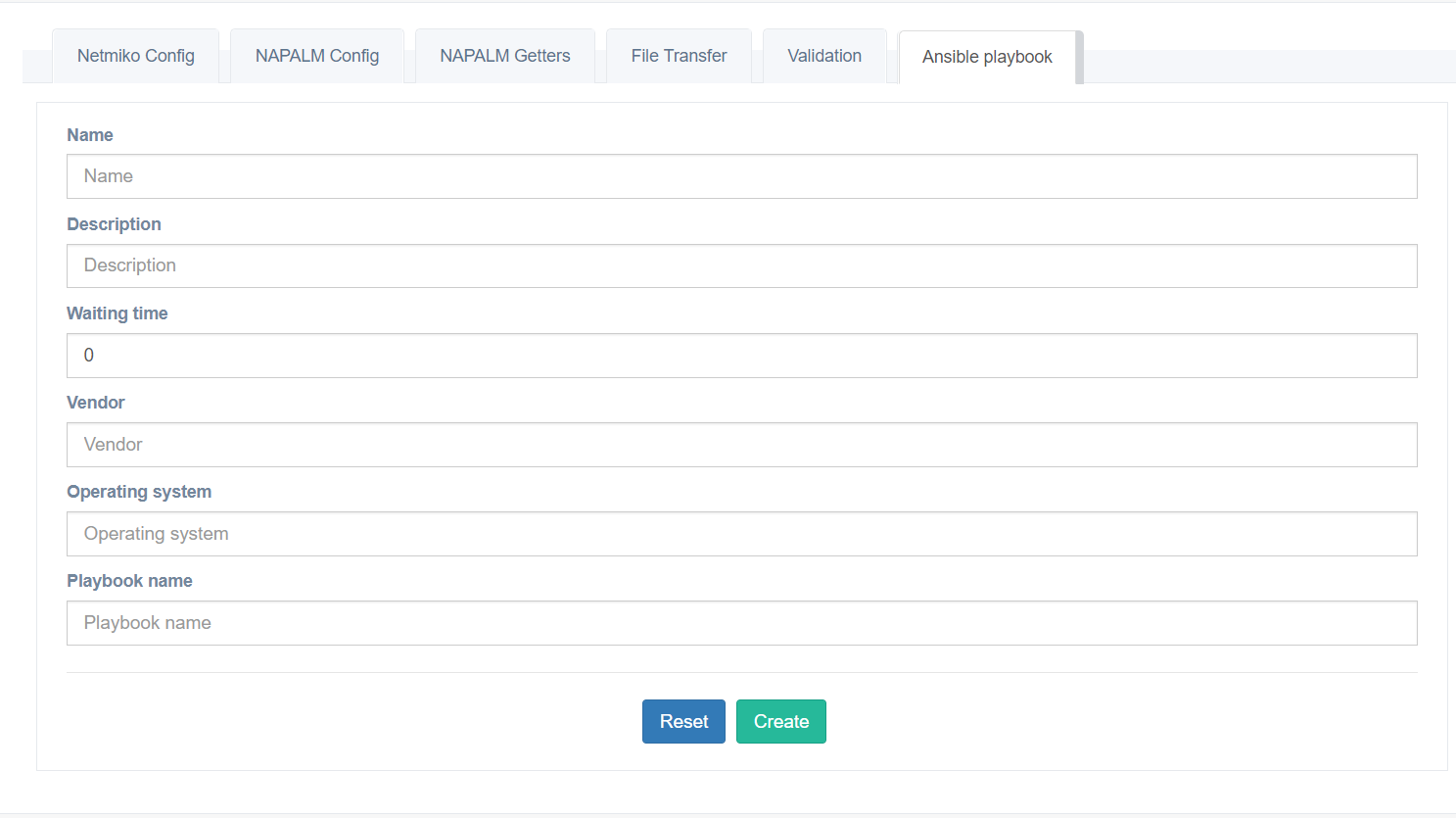
Custom script¶
eNMS also gives you the option to create your own script. Once created, a custom script is automatically added to the web interface and can be used like any other script.
To create a custom script, open the file eNMS/source/scripts/custom_scripts.py and use the following template:
- a function that contains the code of the script
- a dictionnary that contains the parameters of your new script, and an key
job_namewhich value is the name of the job function.
def job_example(args):
task, node, results = args
# add your own logic here
# results is a dictionnary that contains the logs of the script
results[node.name] = 'what will be displayed in the logs'
# a script returns a boolean value used in workflows (see the workflow section)
return True if 'a condition for success' else False
example_parameters = {
'name': 'script that does nothing',
'waiting_time': 0,
'description': 'does nothing',
'vendor': 'none',
'operating_system': 'all',
'job_name': 'job_example'
}
You must also the update the create_custom_scripts function at the bottom of the file:
def create_custom_scripts():
for parameters in (
example_parameters,
the_parameters_of_the_script_you_created
):
try:
custom_script = CustomScript(**parameters)
db.session.add(custom_script)
db.session.commit()
except exc.IntegrityError:
db.session.rollback()
Finally, restart the application.
You can take a look at the other scripts for inspiration (in eNMS/source/scripts/models.py). custom_scripts.py also contains a script called NornirPingScript that shows how to use the Nornir automation framework to ping a device on ports 23 and 443.