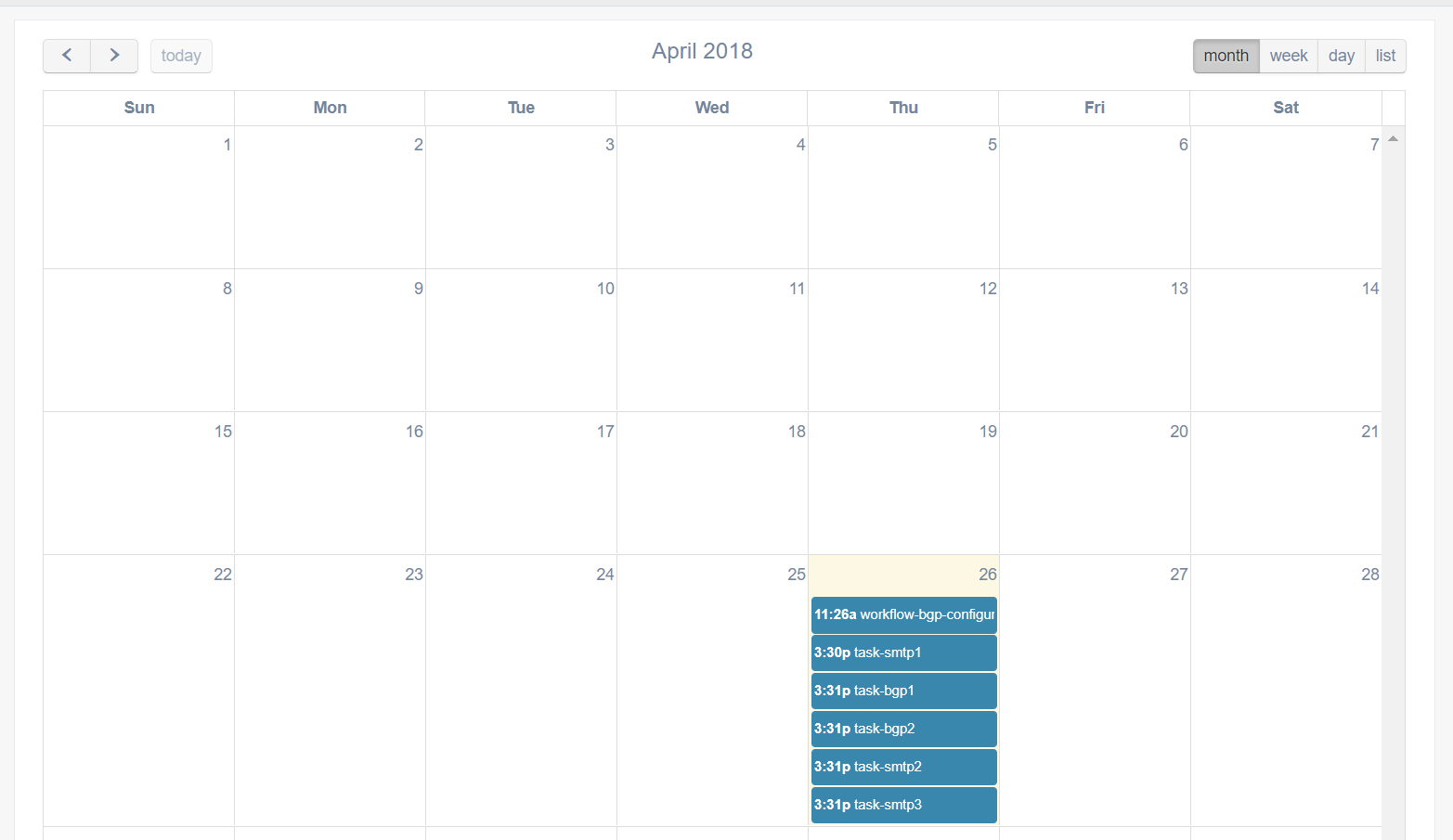Management¶
Task overview¶
In the tasks/task_management page, you can find a summary of all existing tasks.
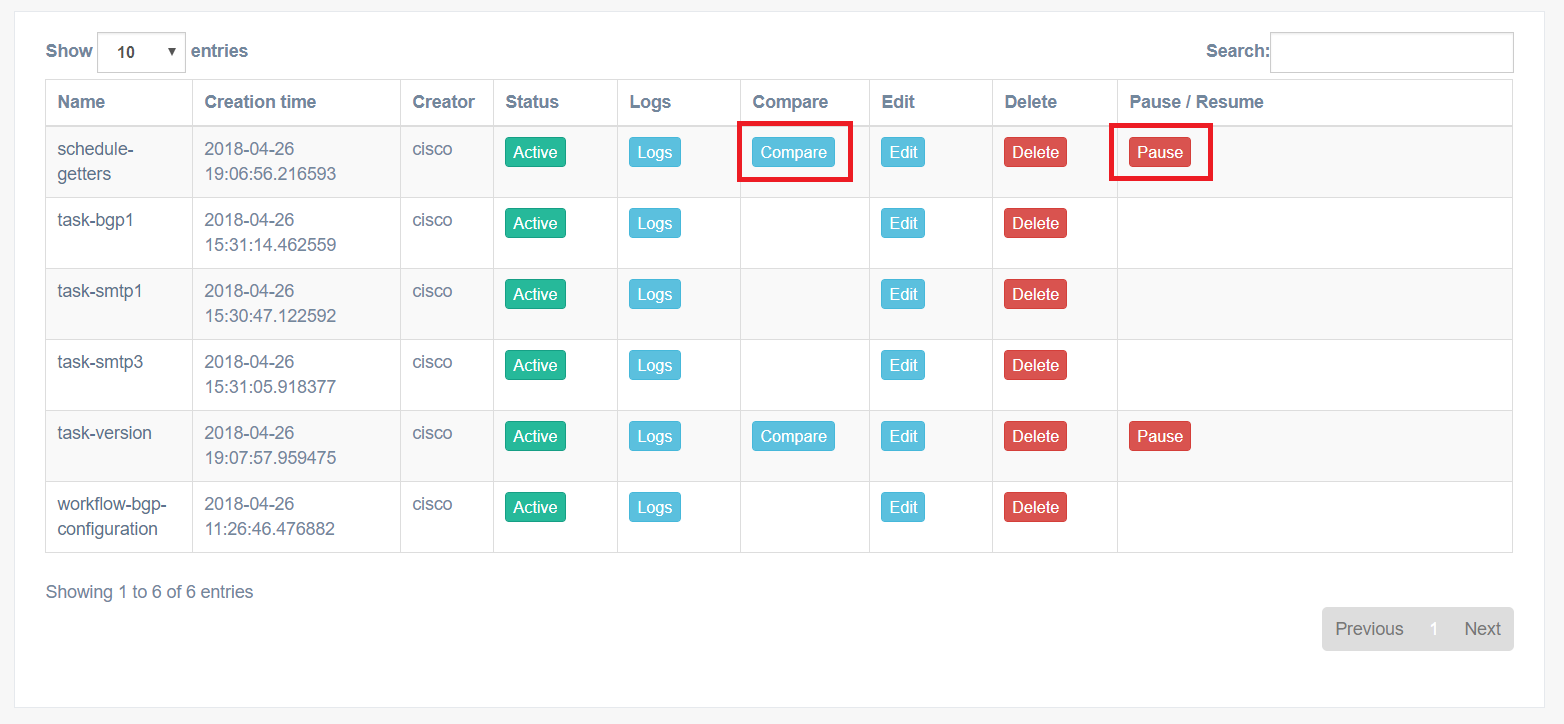
From this table, you can:
- view the logs of the task.
- edit the task’s properties, including the scheduling properties (dates and frequency).
- delete the task.
There are two additional options for periodic tasks (tasks that run periodically at a user-defined frequency):
pause or resume the task
compare the logs, between:
- two different devices.
- two different scripts or workflows.
- two different times.
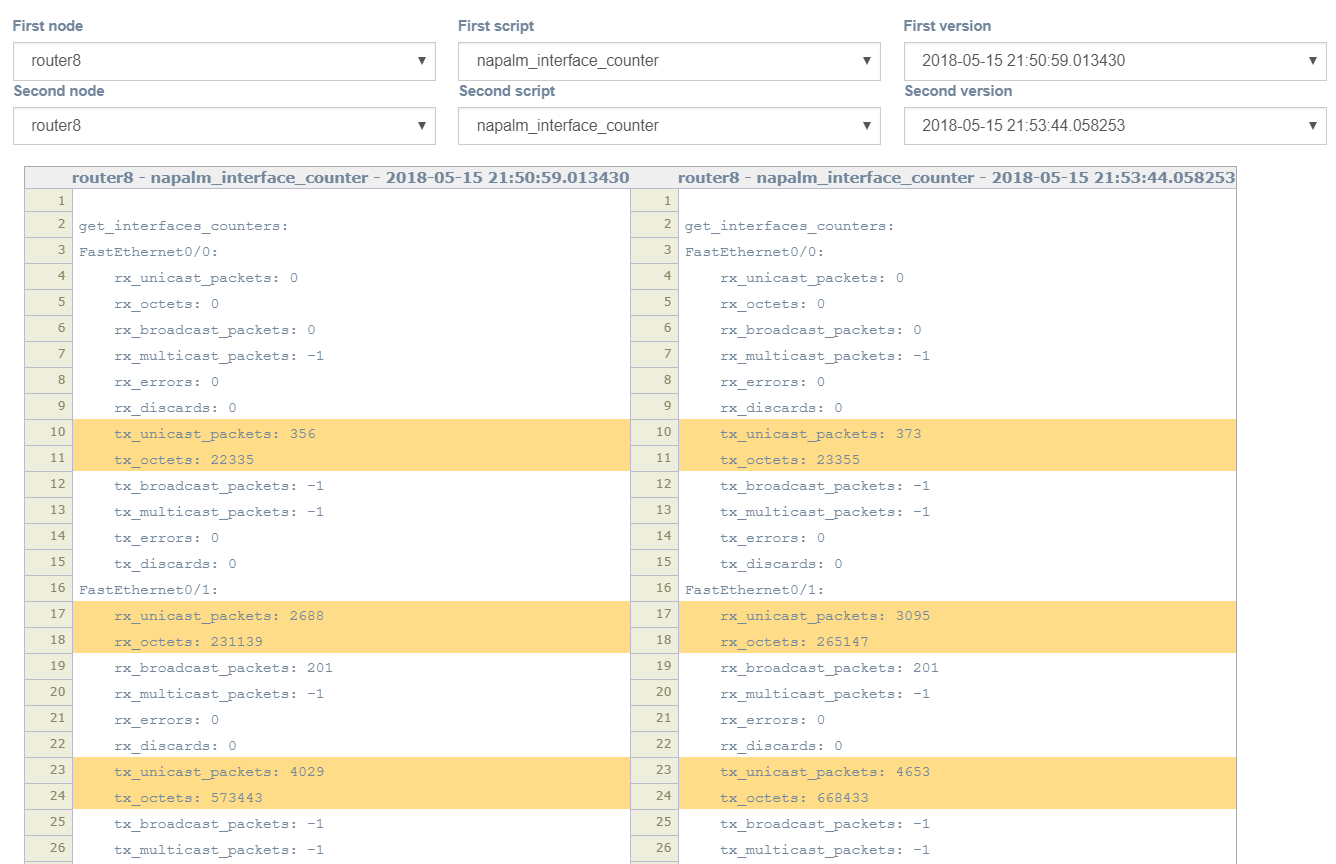
Calendar¶
The tasks/calendar page provides an overview of all tasks, organized in calendar. Clicking on a task opens a panel to edit its properties.